Android Modularization
This post guides you through the process of modularizing an Android application. Modularization helps in organizing code, improving build times, and enhancing collaboration among developers.
Learn more about modularization
Steps to Modularize an Android App
Create a new module in Android Studio
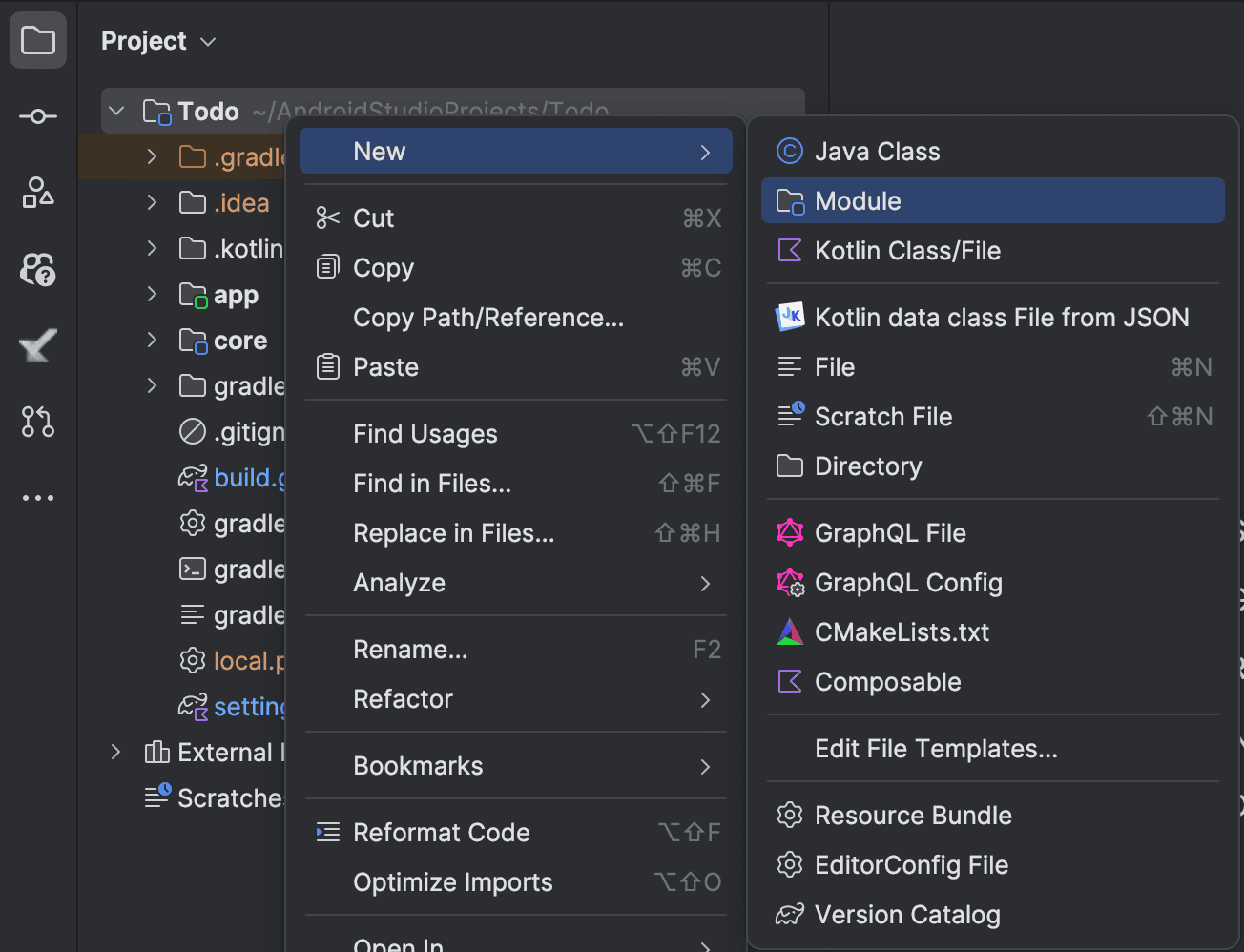
Organize modules under subfolders
Name the module appropriately and place it under subfolders for better organization.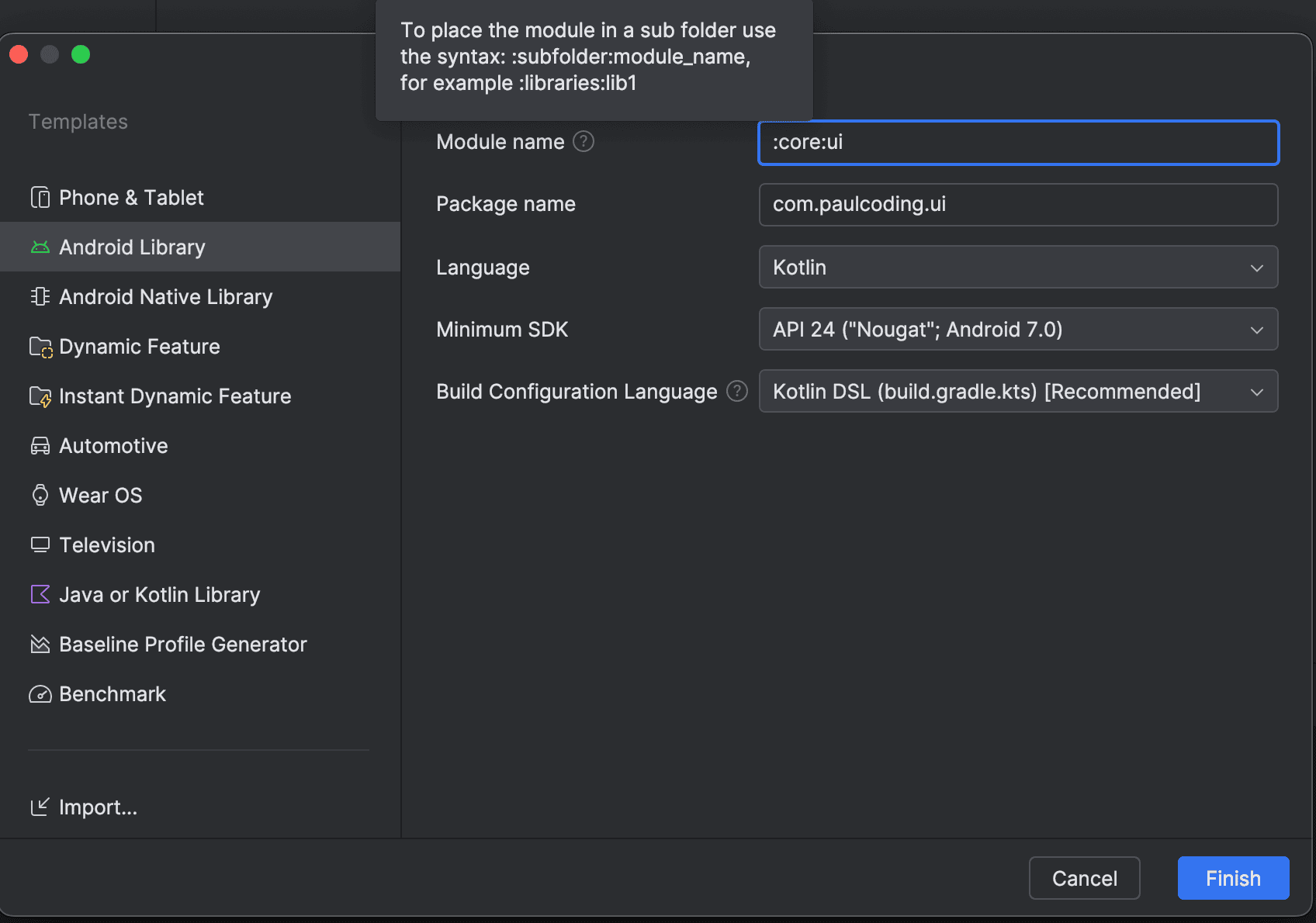
Remove unnecessary test folders (optional)
Run the following commands to clean up unused files:cd :subfolder:module rm -rf consumer-rules.pro proguard-rules.pro src/androidTest src/test